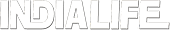Technology
Google Doodle in India focuses on Lok Sabha polls
New Delhi, April 11
Google on Thursday marked the beginning of the general elections in India with a doodle that featured an inked finger, which when clicked led users to a page explaining the voting procedure.
This doodle's reach was only for India where the world's largest democratic exercise kicked off earlier in the day.
The interactive doodle page contained information to help first-time voters in the country.
People with their names in the voter list (also known as Electoral Roll) could only cast their vote, it said. Voters could also find information on polling booths, contesting candidates, election dates and timings, identity cards and Electronic Voting Machines (EVM).
Voting for the 543 Lok Sabha seats would be held in seven phases: April 11, April 18, April 23, April 29, May 6, May 12 and May 19. Counting would take place on May 23.
Ninety-one Lok Sabha constituencies spread across 18 states and two Union Territories were voting in the first phase on Thursday.
Andhra Pradesh, Arunachal Pradesh, Meghalaya, Uttarakhand, Mizoram, Nagaland, Sikkim, Lakshadweep, Andaman and Nicobar Islands and Telangana will vote in a single phase.
Voting will also be held in parts of Assam, Bihar, Chhattisgarh, Jammu and Kashmir, Maharashtra, Manipur, Odisha, Tripura, Uttar Pradesh and West Bengal.
The doodle explained the voting process at a polling booth and also gave several details:
*First polling official will check your name on the voter list and check your ID proof
*Second polling official will ink your finger, give you a slip and take your signature on a register (Form 17A)
*You will have to deposit the slip at the third polling official and show your inked finger and then proceed to the polling booth
*Record your vote by pressing the ballot button opposite the symbol of the candidate of your choice on the EVM; You will hear a beep sound
*Check the slip that appears in the transparent window of the VVPAT machine. The slip with the Candidate serial No., Name and Symbol shall be visible for 7 seconds before it drops in the sealed VVPAT box
*You can press NOTA, None of the Above if you don't like any candidate; it's the last button on the EVM
This doodle's reach was only for India where the world's largest democratic exercise kicked off earlier in the day.
The interactive doodle page contained information to help first-time voters in the country.
People with their names in the voter list (also known as Electoral Roll) could only cast their vote, it said. Voters could also find information on polling booths, contesting candidates, election dates and timings, identity cards and Electronic Voting Machines (EVM).
Voting for the 543 Lok Sabha seats would be held in seven phases: April 11, April 18, April 23, April 29, May 6, May 12 and May 19. Counting would take place on May 23.
Ninety-one Lok Sabha constituencies spread across 18 states and two Union Territories were voting in the first phase on Thursday.
Andhra Pradesh, Arunachal Pradesh, Meghalaya, Uttarakhand, Mizoram, Nagaland, Sikkim, Lakshadweep, Andaman and Nicobar Islands and Telangana will vote in a single phase.
Voting will also be held in parts of Assam, Bihar, Chhattisgarh, Jammu and Kashmir, Maharashtra, Manipur, Odisha, Tripura, Uttar Pradesh and West Bengal.
The doodle explained the voting process at a polling booth and also gave several details:
*First polling official will check your name on the voter list and check your ID proof
*Second polling official will ink your finger, give you a slip and take your signature on a register (Form 17A)
*You will have to deposit the slip at the third polling official and show your inked finger and then proceed to the polling booth
*Record your vote by pressing the ballot button opposite the symbol of the candidate of your choice on the EVM; You will hear a beep sound
*Check the slip that appears in the transparent window of the VVPAT machine. The slip with the Candidate serial No., Name and Symbol shall be visible for 7 seconds before it drops in the sealed VVPAT box
*You can press NOTA, None of the Above if you don't like any candidate; it's the last button on the EVM

1 hour ago
New Photo Policy Helps Prevent Immigration Fraud Through Enhanced Identity Verification

1 hour ago
ZEE5 to Stream Kesariya@100, a Docuseries capturing the RSS’ Century-Long Journey

1 hour ago
MoS Pankaj Chaudhary files nomination for Uttar Pradesh BJP chief post

1 hour ago
From Red corridors to rehabilitation: Bastar’s mass surrenders signal fading grip of Naxalism

1 hour ago
Instead of gun in hand, I have hockey stick: Ex-Maoists embrace new beginnings at Bastar Olympics

1 hour ago
Increased FDI limit in insurance to boost innovation, insurance penetration: Industry

1 hour ago
Our shipyards powering PM Modi's vision to make India a top shipbuilder: Minister

1 hour ago
India has potential to become global leader in AI-supported stroke management: Experts

1 hour ago
Future looks bright for ‘very, very talented’ India U19 men’s ahead of next year’s World Cup

1 hour ago
Mandhana congratulates Harmanpreet after PCA unveil stand in her honour

1 hour ago
Mamata Banerjee announces judicial committee to probe chaos at Salt Lake Stadium over Lionel Messi’s visit

1 hour ago
Jackie Shroff honours Smita Patil’s legacy on her 39th death anniversary

1 hour ago
Aditya Dhar says ‘Dhurandhar’ ‘Part 2 is coming’ on Hrithik Roshan's second review