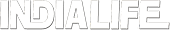Technology
Google makes shopping easy via Chrome browser
San Francisco, July 4
Google has made it easier to buy things online using its Chrome browser.
Now, when you're signed into Chrome on your laptop, you'll be able to use payment methods previously saved to your Google Account to fill in checkout forms.
You can use this feature without having to turn on "Chrome sync".
The feature takes advantage of Google Pay, which has been recently expanding to more sites across the web.
"You'll also be able to use the payment info you've saved in your Google Account across your devices in Chrome where you're signed in, and wherever Google Pay is accepted," the company said in a statement late on Wednesday.
When you're signed-in and Chrome offers you the option of using a card from your Google Account, it will ask you to confirm the card's CVC.
If you choose to save a new card to your account, you will receive a confirmation email from Google Pay with additional information.
"You can manage and delete the cards in your account at anytime by going to your Google Account > Payments & subscriptions > Payment methods," the company said.
Using this new feature doesn't turn on Chrome sync.
If a user prefers to save payment methods only locally on his device, he can still do that:
"Add your card in Chrome Settings > Payment methods > Add. When you sign into any Google website, you're also signed into Chrome with the same account. You can turn off 'Allow Chrome sign-in' altogether in settings," Google said.
Now, when you're signed into Chrome on your laptop, you'll be able to use payment methods previously saved to your Google Account to fill in checkout forms.
You can use this feature without having to turn on "Chrome sync".
The feature takes advantage of Google Pay, which has been recently expanding to more sites across the web.
"You'll also be able to use the payment info you've saved in your Google Account across your devices in Chrome where you're signed in, and wherever Google Pay is accepted," the company said in a statement late on Wednesday.
When you're signed-in and Chrome offers you the option of using a card from your Google Account, it will ask you to confirm the card's CVC.
If you choose to save a new card to your account, you will receive a confirmation email from Google Pay with additional information.
"You can manage and delete the cards in your account at anytime by going to your Google Account > Payments & subscriptions > Payment methods," the company said.
Using this new feature doesn't turn on Chrome sync.
If a user prefers to save payment methods only locally on his device, he can still do that:
"Add your card in Chrome Settings > Payment methods > Add. When you sign into any Google website, you're also signed into Chrome with the same account. You can turn off 'Allow Chrome sign-in' altogether in settings," Google said.

5 hours ago
Aware of Delhi explosion, closely monitoring the situation: US State Department

8 hours ago
Red Fort blast: Death toll reaches 10; security tightens at RSS HQs in Nagpur

8 hours ago
Red Fort blast: Leaders express condolences to the affected families

8 hours ago
Delhi: 8 killed, dozen injured in car explosion near Red Fort; high alert in Maha, UP

9 hours ago
With US sanctions waiver, India to continue operations at Chabahar port, facilitating trade for countries like Afghanistan

9 hours ago
GOPIO International Engages with Former Minister Smt. Meenakshi Lekhi

9 hours ago
AAPI, American Academy of Yoga and Medicine, and India’s Ministry of AYUSH to Host Groundbreaking Conference on Integrative Health in Memphis, TN

9 hours ago
US Senate votes to end shutdown, paving way for government reopening

10 hours ago
US lawmakers move to halt China's toxic vape invasion threatening American youth

10 hours ago
Gov. Greg Abbott Announces Fourth-Term Bid at Houston Event

14 hours ago
"People that are against tariffs are fools": Trump says at least $2,000 dividend a person coming for Americans

14 hours ago
Explosive claims rock Dhaka; Ex-Minister points finger at US Aid giant, Clintons in Hasina's downfall

14 hours ago
"What a terrible thing for Democracy!": Trump decries BBC executives over reports of doctoring speech